In this post we are going to guide you, How you can Unbrick or Fix Bootloop in your Redmi Note 3 Without Losing User Data. If You Want Recover Data in Case of Bootloop or Hard Brick Mobile then Follow Following Instruction to get back user data safely. Complete Guide for Stuck Redmi Note 3 at MI logo.
Follow below Instruction’s to Fix Hard Brick in Redmi Note 3
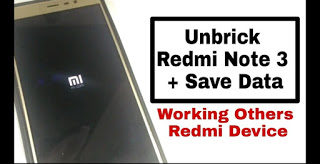
Some Prerequisite for Unbrick or Fix Bootloop in Redmi Note 3
- Download Boot & Recovery File (From Below Link) in your computer.
- A USB Cable to connect the device to computer.
- A Bricked Redmi Note 3.
- A Computer (PC/Laptop).
Please Follow All Step’s Carefully
- Download Boot & Recovery File (Link Given Below) in Your PC/Laptop.
- Install Mi Flash Software in your PC/Laptop (Link Given Below).
- Go to Fastboot Mode in Bricked Device by Pressing Volume Down Button +Power Button.
- Now Connect Redmi Note 3 or Bricked Device With PC Using USB Cable.
- Now in Boot & Recovery Folder Open Fastboot_Edl then Click edl File.
- Now Red Led Light Start Blinking in Your Redmi Note 3.
- Now Open Mi Flash Tool (Which You Install in Previously).
- In Mi Flash Tool Click Select Locate Boot and Recovery/Firmware.
- Now Click Refresh then Click Flash.
- After Successfully Flash Disconnect Mobile From PC then Go to TWRP Recovery By Pressing Volume UP + Power Button.
- If TWRP Recovery Ask For Password Simply Click Back and To Change Language Watch This Video From 3:14 https://youtu.be/LKNjR9hADxw
- Now go to Wipe then go to Advanced Wipe Select All Option Except Internal Memory & SD Card.
- Now Swipe to Wipe.
- Now Flash Any Custom Rom Please Don’t Flash Official MIUI Rom.
- Now Boot into System, Now Your Mobile Successfully Recovered from Bootloop Without Losing Data.
Some FAQ’S
1. TWRP Ask For Password
–– Simply Click Back
2. Mi Flash Show Error
— Update Your Mi Flash
3. Mobile Not get detected
— Install ADB driver in Your PC/Laptop
4. To Change Language of TWRP Recovery
–– Watch Video Skip ( 3:14 ) https://youtu.be/LKNjR9hADxw Download Files from Below
How to Unbrick or Fix Bootloop in Redmi Note 3
